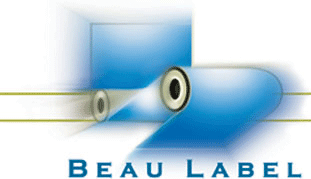If you are sending multiple files, we strongly recommend that you archive them using Stuffit (Mac) or WinZip (Windows). This will reduce the size of the files, saving transmission time, and bundle them neatly together. When naming your files, please use a name that will identify either your company or the job itself, e.g. "abccompany.eps" or "holidaysticker.eps."
Please email your files to your customer service representative or ask your representative for a link to our FTP site. If any of the above is not clear or if you need any additional information, please do not hesitate to call us at (973) 318-7800 to speak with a customer service representative.
Media
We can accept files on 3 1/2" diskettes, 100 megabyte Zip disks, and CD-ROMs, in either Macintosh or IBM format. Files of up to 5 megabytes may be sent via email.
Software
We can process files created in Quark Xpress (version 4.1 or later), Adobe Illustrator (version 8.0 or later), PageMaker (version 6.5 or earlier), Adobe Photoshop, Adobe InDesign 2.0, PDF, Freehand (version 8.0 or earlier), and Corel Draw (version 6 or earlier). Files created in Corel Draw or Freehand should be exported to EPS (Encapsulated Postscript Files).
Embedded Files
Please make sure that all embedded files (pictures, logos, UPC codes, etc.) are included with your primary files. Even though you may see a representation of the picture in your primary file (e.g. Quark), it will not be copied automatically; you must do it separately.
Image files
Image files (pictures) should be submitted as TIFF files in CMYK format (if the image is to be printed in full color) at 300 dpi. The phyical size of the image in the file should be no more than twice the size of the printed image. (For example, please do not sent a file in which the image is 18" X 12" when it will be printed at 3" X 2".) There is no increase in resolution if the file is excessively large and it makes processing more difficult.
Bleeds
If the background of your job prints and extends to the edges of the job, there must be an addition to the background extending 1/8" on all sides. For example, if your job is 2" X 1" and you have an image covering the background, the image must be 2 1/4" X 1 1/4".
Fonts
We have a large number of fonts available. However, if you use any exotic fonts please include them with your job or check with us to see if we have them. When in doubt, send fonts. Please make sure to send both screen fonts (Font Suitcases) and printer fonts (Postscript Fonts) for all typefaces. Send font suitcases in their native form rather than as combined suitcases. If any of the fonts in the combined suitcase are already on our system, the other fonts may not load properly. If you can convert your fonts to outlines (e.g. in Illustrator) please do so.
PC Fonts
IBM fonts cannot be used on a Macintosh. Please check with us before sending a job in IBM format to make sure we have the appropriate fonts or convert the fonts to outlines. If absolutely necessary, include the IBM fonts with your job and we will arranged to have them converted.
|